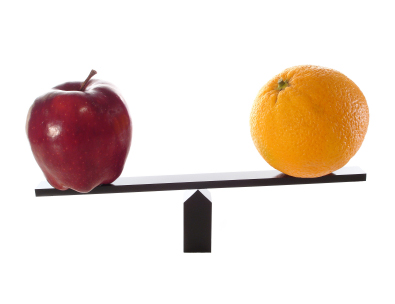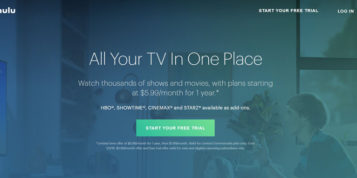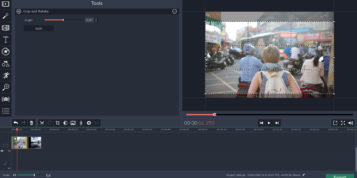Zappos.com is famous for many reasons. The #1 reason may be the fact that it was one of the first online stores to offer free returns, making it easy for customers to overcome the limitation of not holding the product in their hands before committing to pay for it. The #2 reason for Zappos’ fame is its use of product videos that are focused on solving the exact same problem as the free returns – helping customers shift away from the brick-and-mortar store mentality.
The results were astonishing: an increase of 6%-30% in conversion. That is significant for a company that exceeds a billion dollars in annual sales. Thus far, Zappos has produced over 200,000 product videos and is well on its way to reaching the 250,000 videos goal.
Zappos considers video to be a vital part of its marketing efforts for two reasons. “Although we have seen an increase in conversion, what’s more important is the decrease in returns we’ve noticed. Regardless of conversion and free returns, if a customer receives a product they are unhappy with – they can become disenchanted,” said Laurie Williams, Senior Manager of Photo & Video for Zappos.
But the decision to produce videos is only one step in an organisation’s video strategy. No doubt it’s an important one, but, the way they are used to drive traffic, how they are presented on the page and the player’s performance could have a huge impact on video consumption on your website.
One of the best ways to make these decisions is by performing A/B testing: the same method that has become instrumental for UI designers and marketers in organisations such as Netflix, Google and Amazon to examine how design impacts user behaviour could also work well when examining the ROI for your video investment.
Surprisingly, when it comes to video usage, A/B testing is not as common as you might think. However, there are some good examples of tests that could help you understand what factors impact video consumption and engagement.
1. Promise Videos
Video is a great way to get the customer to stay on your site longer and ultimately drive conversion. A good way to do that is by clearly communicating to the user that there are video previews available. Sometimes another word or video icon can make a big difference. For example, the site SixPackAbsExercises.com did a split testing on a sales page. As part of the test, the site tested two different versions of the same button:
1. The control was: “Next Page Read Sample of Book”;
2. Variation 1 was: “Watch Video Preview”;
3. Variation 2 was: “Watch my #1 Abs Exercise On Video”.
Variation 1:
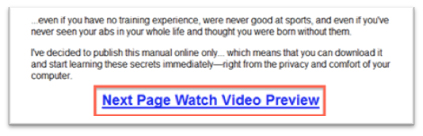
The best-performing variation (variation 1, see above) increased conversion by 14.18%, which clearly shows how “watching a video” is so much more attractive than reading a “sample of book”.
2. Use Narration
We usually hear that an image is worth 1,000 words, but the combination of images and words is much more powerful. As proof, take a look at an A/B test that was done for Biotone body crème videos. In this test, two videos were used:
- Version 1 – no voice over;
- Version 2 – with voice over.
Version 2 (with voice over)
The video with the VO over increased conversion by 50% – from 3% to 4.5%. This goes to show that converting an image gallery to a video wouldn’t necessary have a great impact, unless you invest in adding narration.
3. Optimise your thumbnails
Although we are often being told not to judge a book by its cover, we tend to do exactly that. Especially when it comes to videos and their thumbnails. A thumbnail should always represent the most exciting part of the video. Thumbnails should be sharp, high-quality images. We at Kaltura also usually find that people’s faces are more attractive than generic wide shots or computer screenshots.
One more factor is the size of the thumbnail/player in your website. This is especially important today, since much of our traffic comes from mobile devices where screen real-estate is scarce. Some interesting research done in the Netherlands examined thumbnails ranging from 60px to 110px; the bigger thumbnails performed slightly better. The main conclusion, however, was that dynamic thumbnails (a set of consecutive, moving, reduced-size images) worked far better than static thumbnails (a reduced-size version of a single static image). This was especially noticeable when the viewer was accessing the video via a mobile device.
4. Optimise your video performance
When thinking of video, it is also important to keep in mind the startup time and video quality. These are performance factors that leading video providers like Kaltura continuously try to improve, no matter how fast the player loads.
Some research done by the University of Massachusetts and Akamai (which provides CDN services) showed that “a 1 second increase in (startup) delay increases the (video) abandonment rate by 5.8%”. Buffering issues have the same effect.
Interestingly, video quality didn’t have much impact on video consumption and abandonment rate. However, it did hurt repeated viewing, showing that websites with low quality video have fewer chances of being visited again by the same viewer: “the probability of returning within 1 week after a failed visit is 25% versus 27% after a normal one.”
5. Measure Wisely
Finally, if you find these conclusions interesting and you are ready to do some video-related A/B testing – you should also keep in mind what not to do. Most importantly, remember that video is a unique piece of content. Since it usually requires the viewer to take an extra step to consume it (click the play button), you shouldn’t compare it to other UI elements like images (just like the Obama campaigners chose to do here). Also, it’s important to use a video platform that allows you to both modify the players as well as track individual videos.
If you do all of that, you will soon find that you are able to get a much higher ROI on your video investment.