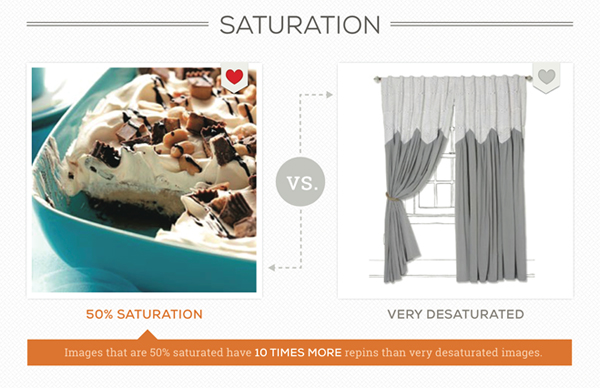There’s a tonne of information on the web about how to optimise content for Pinterest. But after you’ve kept your hashtag-rich descriptions short, avoided shortened links, included price information and verified your account… have you had time to take a look at the image or photograph you are about to share?
So is there anything you can do to the image itself that would make one image outperform another on Pinterest? Is there a colour balance, layout, size, palette or anything else that can bump up an image? Does the lighting background colour or even the aspect ratio of the photography you are about to share affect it’s sharability on Pinterest?
Fortunately, there’s no need to wonder any longer. Curalate – a Pinterest and Instagram Analytics platform conducted some research that they published in an infographic titled ‘The Eyes Have It’; it breaks down the specific kinds of images on Pinterest that increase audience engagement through repins, likes and comments – and images that just don’t cut it.
By examining pixels of over 500,000 images posted by brands to Pinterest, Curalate were able to correlate elements of images including texture, hue, saturation, lightness, brightness, aspect ratio and even the presence or absence of faces, against Pinterest’s social cues, including likes, repins and comments. The results clearly shows marketers what features tend to determine social engagement amongst Pinterest users most prominently.
And there are some surprises in there. First off, some elements make a major difference – sometimes there’s a 2,000% difference, and no, that’s not a misprint. Other times, things you hardly notice consciously make a huge difference, and some of the results are, initially at least, counterintuitive. Let’s have a look at all eight aspects.
1: COLOUR PALETTE: Red Gets Twice Many Repins
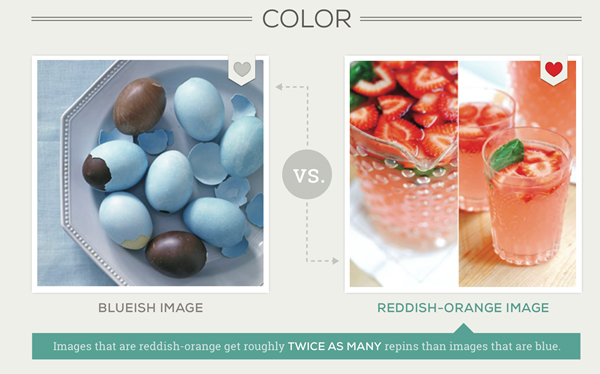
According to Curalate’s findings, red-orange images get roughly twice as many repins as images with a predominantly blue palette, reflecting a preference for ‘warm’ over ‘cold’ images. But there’s more: the number of colours matters too.
2: DOMINANT COLOURS: Multiple Dominant Colours get 3.25x re-pins
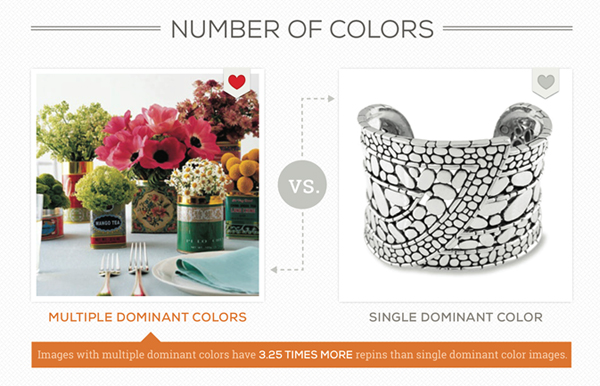
Images with multiple dominant colours have 3.25 times more repins than images with a single dominant colour. Try as much as possible to refrain from posting monochromatic images to Pinterest.
3: LIGHTNESS: Medium Light Images get 20x more Repins than Dark Ones
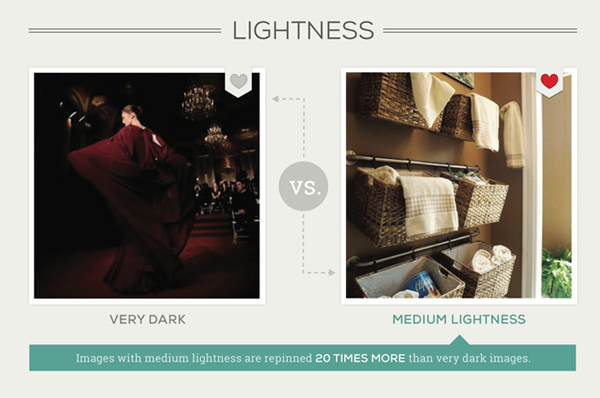
Lightness matters too. Very dark images get 20 times fewer repins than images of medium brightness, meaning adjusting the brightness of your images is one of the most important things you can do to increase the number of repins you get.
4: SATURATION: 50% Saturated Images get 10x more re-pins
After lightness, saturation is the next biggest hitter. Images with 50% saturation outperform very desaturated images by far, getting ten times as many repins.
5: ASPECT RATIO: Vertical Image get 60% more re-pins
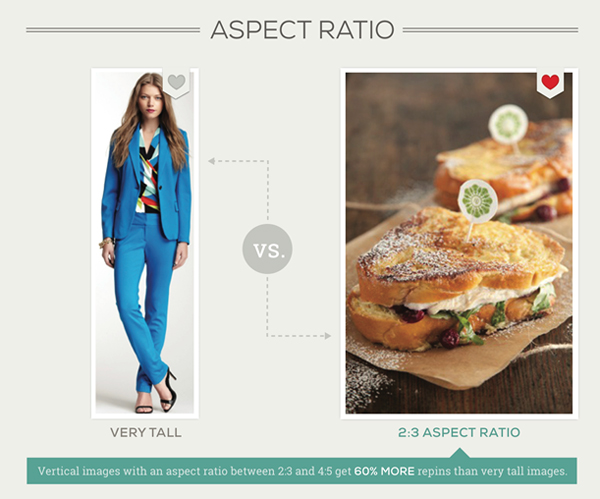
In terms of shape, vertical images with an aspect ratio between 2.3 and 4.5 get 60% more repins than very tall, thin images.
6: BACKGROUND – images with <10% background get 2-4 times more re-pins

The internal shape of the image makes a big difference too. Images where less than 10% of the image is background get between two and four times more repins than images where 90% of the image is background. This posses a challenge for eCommerce stores as more of their product imagery have a predominantly plain background.
7: TEXTURE – Smooth textured images get 17 time more re-pins
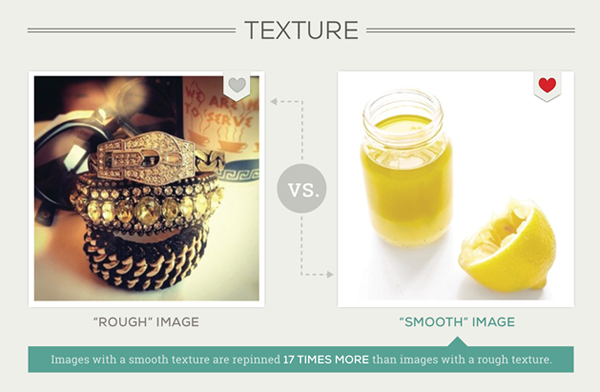
Some textures show clear leads too. ‘Smooth’ textured images – pictures of objects with smooth surfaces –are repined 17 times more than images with a ‘rough’ texture.
8: FACES – Images with no faces get 23% more re-pins (surprise, surprise!)

One surprise is the effect a face can have on an image. While we might expect images with faces to do better than ones without, actually the reverse is true, with images lacking a face gets 23% more repins than images with a face. Only 20% of images on Pinterest feature a face, perhaps indicating a general preference for faceless images.
The take-away is that well-composed images can make a huge difference to the level of engagement you get on Pinterest, and by following the rules Curalate found in their data you can make a big difference to your reach on Pinterest.