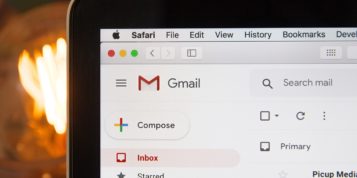There’s not much point crafting that perfect subject header or trawling through data for optimal send times if your email just isn’t being delivered. If this is happening to you, you might want to check if you’ve been blacklisted: in this post, we’ll tell you how to find out if you’re on a blacklist, what you can do about it, and how to prevent it from happening.
Your email analytics provider will give you the basics on how customers are engaging with your email, but you may want to dig a little deeper to find out who is and who isn’t receiving your email, and why. This is where blacklists become important.
Blacklists are lists of IPs or domains that have been known to send unwanted mail to consumer inboxes in the past. If you’re added to a blacklist your email service provider will generally let you know, however not all providers do this so it’s handy to know how to check yourself occasionally. If you think you might be added to a blacklist, act quickly. Just a few spam complaints can add a legitimate sender to a blacklist.
Your email will reach a much smaller proportion of your target list once you’ve been blacklisted. It is therefore critical for your marketing team’s performance to have a solid understanding of blacklisting.
Blacklist Resources
Anyone can set up a blacklist and share their information with the public. This means that while there are a lot of blacklists out there, only a small percentage of these blacklists hold influence with major ISPs. There are a lot of blacklists, but a good starting point is checking to see if your IPs or domains are on any of these popular lists:
- Barracuda Reputation Block List: BRBL is a free DNS blacklist (DNSBL) of IP addresses known to send spam.
- Invaluement: The Invaluement anti-spam DNSBL blocks elusive types of spam where the sender is sending unsolicited bulk email and escaping traditional detection methods.
- MXToolBox: MXToolbox shows you whether or not your domain or IP address is blacklisted and can perform checks on your DNS to see how it is configured.
- MultiRBL: This free multiple DNS blacklist service cross-references other blacklists by IPV4, IPV6, or by domain.
- Spamcop: The SpamCop Blocking List (SCBL) lists IP addresses that had mail reported as spam by SpamCop users.
- Spamhaus: The Spamhaus Project maintains a number of DNSBLs as part of their effort to identify and track spam sources, and provide anti-spam protection. To be removed from this list, visit their blocklist removal center.
- SURBL: Unlike most lists, SURBLs are not lists of message senders. SURBLs are lists of websites that have appeared in unsolicited messages.
How Blacklists Know You’re Sending Unwanted Mail
All blacklists have different ways of determining whether or not a sender should be listed, but almost all of them use some combination of spam traps and recipient feedback.
Many blacklist operators manage large networks of spam traps. Spam traps are email addresses that are valid but have never signed up to receive email, or addresses that have been inactive for an extended period of time and should no longer be receiving email. The blacklist operators will monitor these addresses and blacklist any IPs or domains that send excessive amounts of mail to them.
If incoming mail fails to satisfy a blacklist’s criteria for legitimate mail, the sender IP is added to the list. Some ISPs choose to use this data to inform their own spam filtering decisions. It’s important to remember two things here: the blacklist has no control over the delivery or placement of your messages, and not all blacklists are used by all ISPs.
Blacklist operators also work off user feedback. A blacklist operator can trigger an action to list your company if they receive an excessive amount of direct abuse complaints about mail coming from your IP or your domain.
It’s important to note that many blacklists remove IPs from their lists after a certain period of time, and this differs from list to list. So if you do end up on one of these lists, all is not lost! Rather than being preoccupied with all the contacts you can no longer access, take it as an opportunity to review your existing email communication strategies.
Protect Your Reputation: How to Avoid Getting Blacklisted
Companies can take proactive steps to avoid being blacklisted. The key to avoiding blacklists is to make sure you are sending quality content that people want from you via email. Use your customer data to figure out what your subscribers want out of your email messages, and be open and honest with them about the contents of what they are about to open – no clickbait subject lines! Actively maintain a clean database by using a double opt-in strategy for new emails and by removing non-engaged users.
There are also some activities that you should avoid if you want to keep off blacklists, and most of these are fairly common sense. You should never rent, share or purchase an email list from a third party. This is because you will likely have little information about the emails on this list, and the recipients won’t know why you are sending to them.
Regularly monitoring your presence on blacklists and analysing your engagement metrics will help you maintain your reputation and clear your path to the inbox.