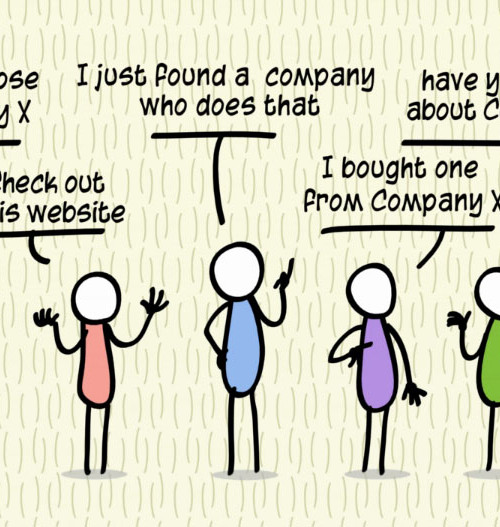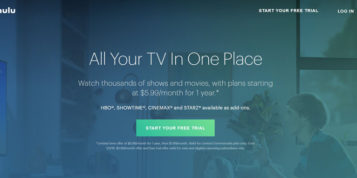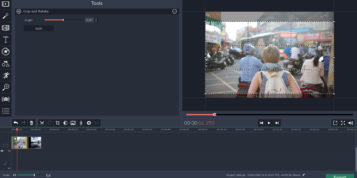Let’s get something straight right from the start. An explainer video isn’t an advert. It isn’t a pushy sales pitch. And it certainly isn’t a self indulgent piece of corporate smugness commissioned to make the people in charge feel pleased with themselves.
We can leave that sort of marketing to the other guys. An explainer video is something much subtler and cleverer than any of those things.
The core function of an explainer video is to explain a product or service in a straightforward and easy to understand way, and to convey exactly how it will benefit potential customers. It does this via a method of engaging and compelling story telling and a variety of animation techniques. Think of how you tell a small child a bedtime story, or a nursery rhyme and you’ll get the idea.
Yet a good explainer video is not about dumbing down or patronising the viewer. With its tightly worded voice over script and clever visuals, a well crafted 60-120 second explainer video will turn potential customers on to your product or services more effectively than a ton of conventional marketing blurb or an endless email campaign will ever do.
The technique works especially well with intangibles like software products where there’s nothing to see and the concept can be tricky to grasp. An explainer video will act as the key to unlocking your particular Pandora’s box, and showing what it is and why it’s going to benefit the viewer.
The secret of the good explainer video lies precisely in its brevity. Attention spans are short, and getting ever shorter. Who can be bothered to plough through a heap of sales material? Who’s got time these days?
But show me something quirky, fun and fast, and there’s a good chance I’ll give it a shot. Take a look at this cartoon animation explainer video made for EnergySavingLED:
“We wanted to explain the benefits of new LED technology quickly and easily. People get very bored of reading text and tend to switch off very quickly. But the video explains everything in a fun, interesting and quick manner. It’s a far superior marketing tool than simply having text”.
But how did this company know their video had really worked? Where’s the hard evidence? Well, since the video appeared on their website EnergySavingLED have seen a 60% reduction in the number of emails from confused potential customers who just couldn’t understand what LED is or why they should have it. But the real acid test has been a staggering 40% increase in sales within six months.
With such a fantastic ROI under his belt, Chris Stimson is a clear convert to the power of the explainer video:
“Simply put, more people who come to your website will watch a video than read text. They will pay more attention to it, learn more from it and spend more time on your site. This will lead to significantly less calls and emails from people asking basic questions, as well as higher sales and a stronger brand”.
The benefits of putting an explainer video on your site go further than simple education purposes. Having video content will help your search engine rankings, and considering that 70% of the top 100 search results listings are for sites that contain video, without it you’re going to get left behind.
Many of the businesses who commission explainer videos have products or services that aren’t tangible or particularly easy to understand. A great case in point is WebExpenses who provide a cloud-based expenses solution. Head of Marketing Rachel Gregan explains:
“SaaS isn’t always an easy concept to explain or make sound particularly interesting, but we felt an explainer video would be a simple yet powerful way to communicate the concept of our software. The simplicity and user friendliness of video content is very much on brand for us.”
Here’s the motion graphics explainer video they commissioned:
“We received a lot of praise for our video from clients and prospects and it’s one of the most popular downloads on our site. We’ve achieved our aims and met budget and time scales.”
When software company Countersoft were launching their Atlas service they too faced the problem of describing something you can’t see or touch. Here’s one of two whiteboard animations they commissioned to accompany the launch of their universal customer support system:
“Be clear about what you wish to achieve from your video, and have a very clear idea of who you are talking to and what action you want them to take after watching it,” says WebExpenses’ Rachel Gregan. “Above all, keep it simple. If a 10 year old can watch it and understand the product or service then you’ve probably got a good video!”