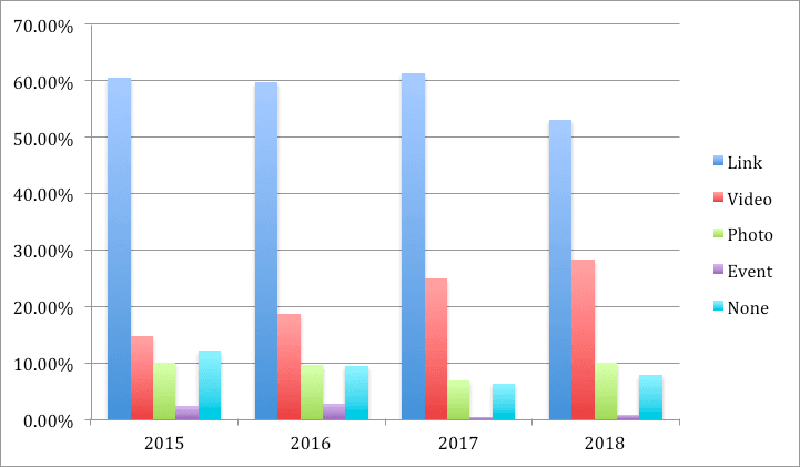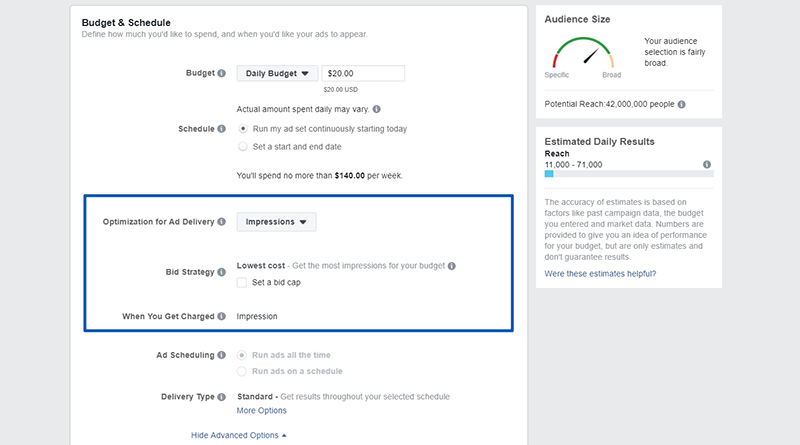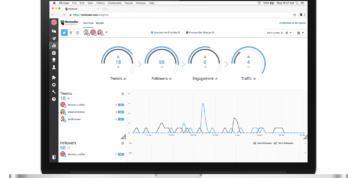If you haven’t included Facebook ads to your marketing campaign yet, 2019 is the right time to do it. The advertiser’s dashboard has significantly evolved over the past several years, and there is enough data on what works and what doesn’t – backed by the early adopters’ experience. The best part, however, paid social is still more affordable than paid search. And with its mind-blowing targeting capabilities, for many niches including B2B, Facebook will certainly be a more efficient platform.
Ad format trends on Facebook over time. Source: AdEspresso
Now, the question is – what is the best ad format for your campaign?
As a marketer, you probably know that assumptions without proper testing are not going to help you optimize conversions. Yet, numerous research shows that video remains the most effective format in 2018 and the trend is likely to continue in 2019.
Thus, Hubspot shares their results of an extensive image-vs-video experiment illustrating that videos steadily receive more clicks at a lower cost. AdEspresso team also confirms that video is the only format growing in popularity over the years. From a 15% share in 2015, videos are now almost 30% of all ads on Facebook. The platform representatives themselves claim that videos are gazed at 5 times longer than static content, so there is no reason not to invest in this format.
With that knowledge in mind, we decided to share 5 tips for posting video ads on Facebook in the article below.
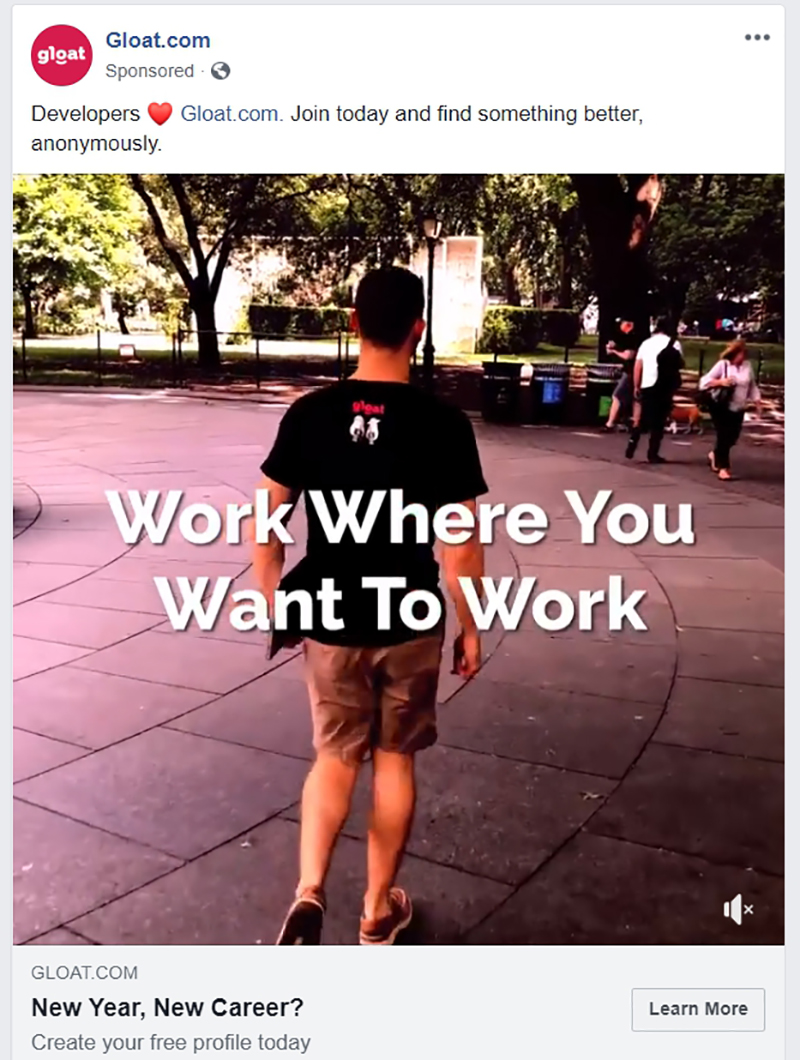
Gloat’s ad captures attention in the first 3 seconds due to the clear value messaging.
The video lasts for 10 seconds only
Tip 1. Keep it short and get to the point fast
To be more precise, keep your video under 30 seconds if you want it to be watched till the end. According to Wistia, the shorter a video is, the more likely people are to watch it to at least 80%. In fact, you should be able to grab the attention of the audience in the first 5 seconds and show the most important part of your message during the first 10 seconds of the video.
The reasons are clear. People go through their timelines with the speed of light whenever they have a spare minute. And with the high number of distractions, each post gets just a couple of seconds of attention before being scrolled. That’s why, if you don’t immediately engage with the viewers, chances are, your key message simply won’t be seen.
Facebook recommends aiming for 15-second shots, but given that some brand stories definitely need more time, 30 seconds is a sweet spot you can keep in mind when producing a video ad.
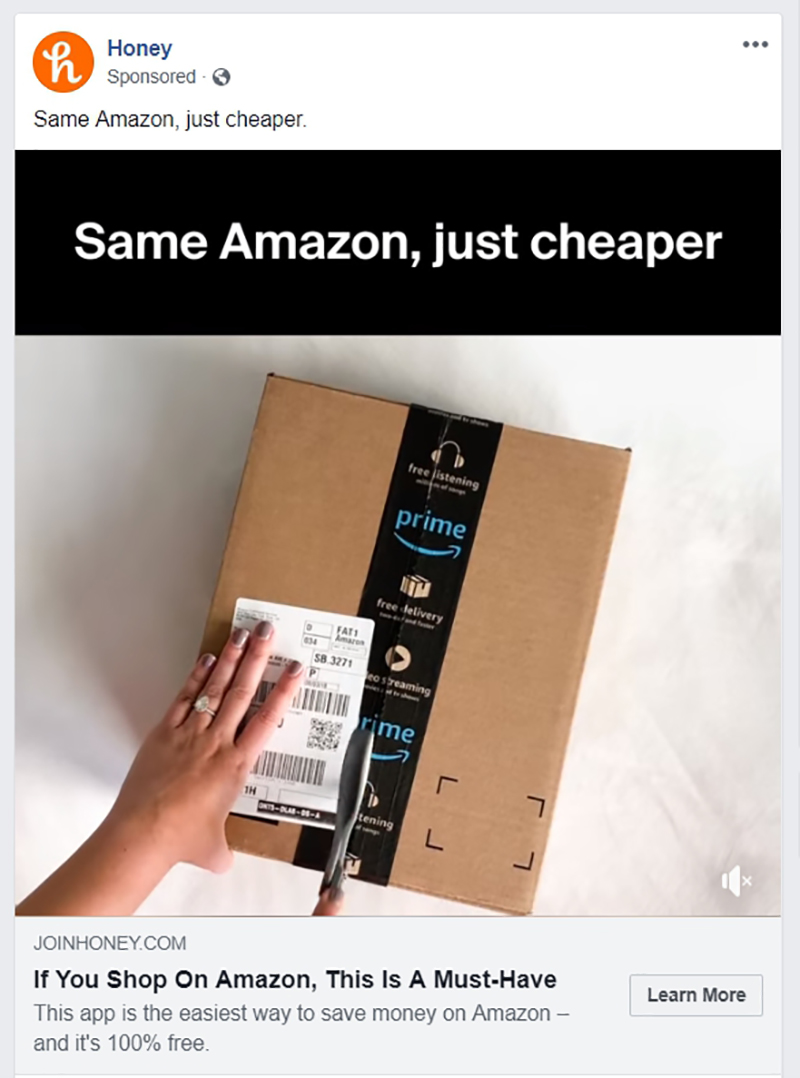
A black bar is perfect for titles and ensures the text is clear even on smaller screens.
When designed right, ads are equally efficient with or without sound
Tip 2. Follow the specs and design recommendations
Facebook is very clear about the requirements and recommendations for the videos published on their advertising platform. For example, you should use MP4 or MOV format videos with maximum resolution and the 16:9 ratio. Vertical and letterboxed videos aren’t recommended because of the quality issues (the borders will be masked automatically). And of course, even though it’s not required, it’s highly recommended to optimize videos for being watched with no sound, given that 85% of social media users scroll their timelines with the sound off.
The best way to ensure your message gets delivered even when the video is muted is adding subtitles. Whether there is a conversation between people on the screen or a product shown, it’s much easier for the viewers to comprehend the story when it’s supported by the text. Most video editors will allow you to easily add text objects in various styles – we’ll talk about it in the next paragraph.
Tip 3. Use decent video editing software even when on a budget
Now that you’re probably paying more attention to the video ads in your Facebook timeline, you must have noticed that some videos don’t seem to be produced on a high budget. In fact, some great video ads may even be purposefully shot on a smartphone – and be performing well for some brands because they look so authentic. Don’t assume, however, that if you can shoot video ads with a smartphone, you may get away with using mobile video editors. Most of them lack the essential features including in-depth color correction, advanced transitions, and effects.
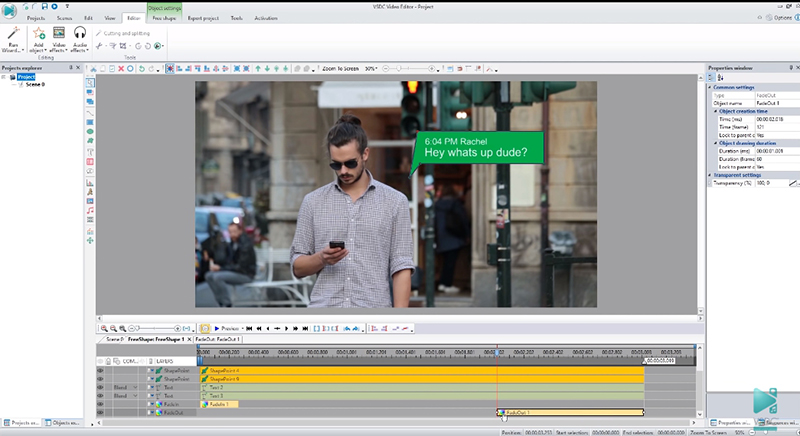
Adding text bubbles in VSDC Free Video Editor
If you are on a budget, you can use free desktop video editors and get fantastic results. Mac owners may rely on their default app – iMovie. And if you’re on a Windows PC, video editing software like VSDC will be a great choice. Both are non-linear programs and let you take full control of the image.
For instance, with VSDC, not only can you enhance the colors and add subtitles, but also recreate such a widely used effect as split screen, place images over the video, add pop-up text, apply various video styles, and much more.
Tip 4. Choose the right bidding strategy
When you start building a campaign and you get to the Ad Set settings, you’ll have two options for optimizing ad delivery: link clicks and impressions. The first option means your video will be served to the people who are more likely to click on the link, and the second option means you’ll reach those who are more likely to watch your video for at least 10 seconds or till its full length – whichever happens first. You will also need to choose what you’ll be charged for – clicks (CPC bidding strategy) or impressions (CPM bidding strategy).
Delivery optimization and bidding strategy settings
Now, although you might be tempted to only pay when your link gets clicked, it’s suggested to try CPM bidding strategy especially if you are just starting your campaign. Here is why. First, you’ll be able to reach a wider audience of people you consider potentially interested in your product or service. And reaching as many people as possible at the stage of building brand awareness is important. Once you have that audience, you may retarget those who have watched 50% of your video or more with a new ad and an irresistible call-to-action to start converting them into leads.
Another reason to use CMP bidding strategy for video ads – which is by the way recommended by Facebook – is the autoplay. According to WordStream, CPM bidding enables videos to play automatically in your audience’s timelines, whereas CPC bidding doesn’t. And as you can imagine, in the struggle for user’s attention, autoplay is a serious advantage.
Looking simple and stylish, Freshly ads use images placed over a blurred video effect
Note how they create the sense of urgency in their calls to action.
Tip 5. Start analyzing the performance once the learning period is over
When you create a new Ad Set (or make significant changes to the existing one), Facebook starts a learning period. That means the platform is adjusting its algorithm for your ads to see whom to serve it to. Typically, learning periods don’t last longer than a week or until your ad collects 50 optimization events – whichever happens first.
For someone who never ran Facebook ads before, a learning period might be stressful because it typically doesn’t show the expected results. In fact, it’s the time when you may see higher costs and lower conversion rates. However, without that process, Facebook won’t be able to determine which audience is optimal for your ads to serve to. So, no matter how tempting it might be, avoid making any changes and judging the campaign success during that timeframe. Be patient and let machine learning collect enough data.
Here is a detailed article about the algorithmic learning period in Google and Facebook ads.