Do you want to create your own branded custom URL shortener? They look pretty good and keep links personal and consistent with your brand.
You may think it is a complicated thing to get but it is actually quite simple to set up and cheap too. You just need to cover the cost of your short domain and minimal hosting if required.
Here at Fourth Source, my custom URL shortener is frth.sc. See it action below in our tweet.
The Wow of Now http://t.co/z40zH4leAj
— Fourth Source (@FourthSource) May 11, 2015
Short Domain
The first thing you will need to do is purchase a domain for your custom URL shorterner.
Use your imagination and come up with a few names for your short domains. Start by removing the vowels.
If you get stuck, you can try Domainr. This can help speed up the process. It will show domains as you type as well as indicate which ones are available. When you go to the website, click on the ‘Try the new beta’ link in the top right hand corner, this version is better.
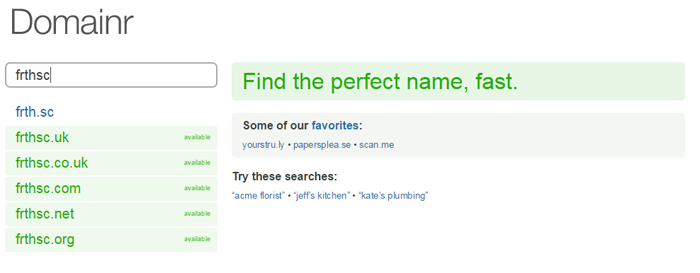
You will also need hosting for the domain, if you already have hosting you can add the domain to your existing package. If you need new cheap and reliable hosting you can try Bluehost or Tsohost for a good UK hosting provider.
The Free Shortening tool: Yourls
Once you have your hosting sorted, you need to download the free shortening tool called YOURLS (Your own URL shortener).
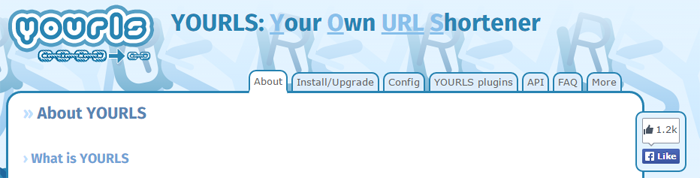
This tool will provide you with a handy dashboard that will allow you to create URLs with using your short domain and provide link stats.
Start by downloading the tool here.
Extract the files and copy user/config-sample.php to user/config.php. You will then need to fill in your short URL hosting and database settings, more information on the settings can be found here.
Once this is done, upload the files to your short URL hosting. You should then be able to navigate to http://yoursite.com/admin/. If all went well you will be greeted with the login page, providing you set a user name and password, which I recommend doing.
Once logged in, you should now be able shorten your URLs with your custom short URL. You also have the ability to set the text after your short domain for links, this is handy if you need a specific link for marketing campaigns.
Bonus: Using your custom URL shortener with WordPress
If you want to use your custom URL shortener with your WordPress website without having to manually log in to your URL shortener every time, you can use the free WP to Twitter plugin.

Once installed, head over to the settings page and then the ‘URL Shortener’ tab. Enter your details here, if your WordPress website is hosted on the same server as your URL shortener, enter the local path. If hosted elsewhere, in the ‘URL to the YOURLS API’ field enter ‘http://yourshortdomain/yourls-api.php’. Enter your user name and password and you should be connected, test the connection and you are all set to go.
This plugin comes with tons of handy features especially to auto tweet and tweet directly from your WordPress post dashboard. Take time to go through the settings for the plugins as there may be some auto tweets you will want to switch off.
To summarise:
1. Purchase your short domain URL
2. Purchase minimal hosting if required
3. Download YOURLS and edit settings
4. Upload to your short domain hosting
5. Navigate to http://yoursite.com/admin/ to start using
6. Install and set up the WP to Twitter plugin to use with WordPress
It is simple as that. Let me know how you get on in the comments.





